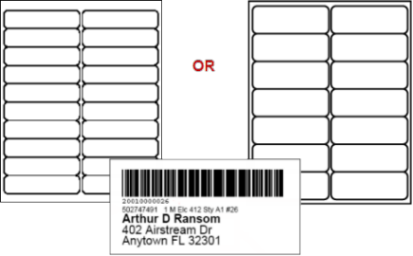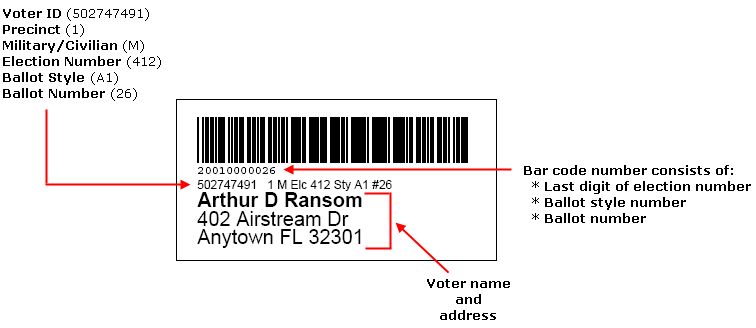Outgoing Vote-By-Mail Labels
|
Example |
|
||||||||||||||||||
|
What Are They? |
Page-printer sheets of address labels for Vote-By-Mail voters found by a Deliver Ballots program run. |
||||||||||||||||||
|
Size |
1 x 4 in. or 1-1/3 x 4 in. The output can be formatted for:
or
|
||||||||||||||||||
|
Contents |
The content of the label is hardcoded and cannot be changed by users. If you configure Vote-By-Mail Options to print multiple labels for each voter, only the first label will have a bar code.
|
||||||||||||||||||
|
|
Vote By Mail > Deliver Ballots |
||||||||||||||||||
|
Setup |
Note: When
Plus Label is selected,
only one label will be printed per voter, regardless of the setting for Number of Labels Printed.
VOTER FOCUS ADMIN > System Options > Avery Label Margins > Margins for Vote-By-Mail Labels > Avery Label Number 5161 or 5162 |
||||||||||||||||||
|
User Permissions |
DeliverBallots (to print labels)\
|
||||||||||||||||||
|
Related Topics |